Earning RPLAY rewards on Rewarded TV
Earn RPLAY rewards for engaging with content on platforms connected to Replay ecosystem like Rewarded.tv. Today, you can earn RPLAY rewards by watching content, referring new users, holding powerful collectibles, and completing missions to collecting badges.
Use your RPLAY rewards to access premium content and digital collectibles.
To earn Rewards for watching Rewarded.tv, just register for a Rewarded.tv account via email, then click "My Rewards 🚀", using the same email to sync your Replay account. Then, just click on the link you receive in your email to visitReplay Dash, our Rewards portal.
STEP 1:
Create a Rewarded.tv account. If you already have an account, simply ensure you are logged in on the device you want to earn rewards with and go to Step 2 below.
To create an account, go to Rewarded.tv and click the ‘Register’ button in the upper right corner. Or you can go directly to the registration page here. Create an account using an email you have access to.
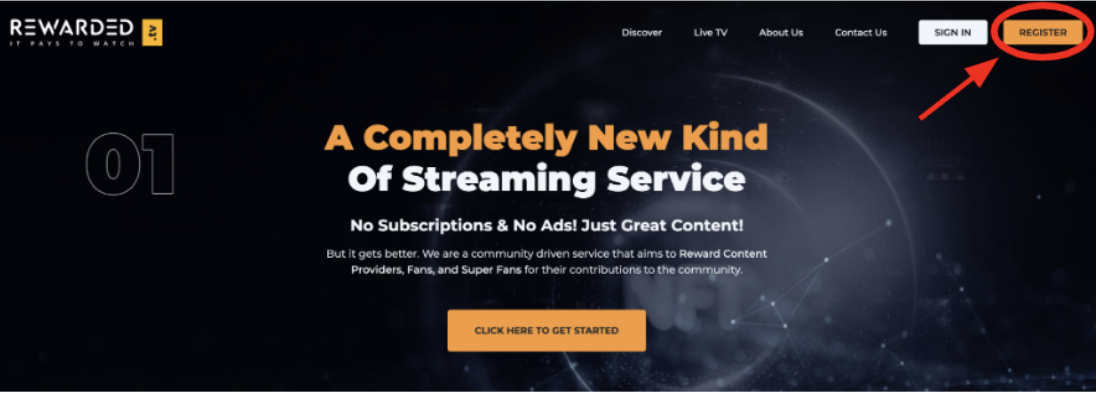
STEP 2:
After you’ve logged in, click on the 'hamburger' icon on the top left of the Rewarded.tv homepage.
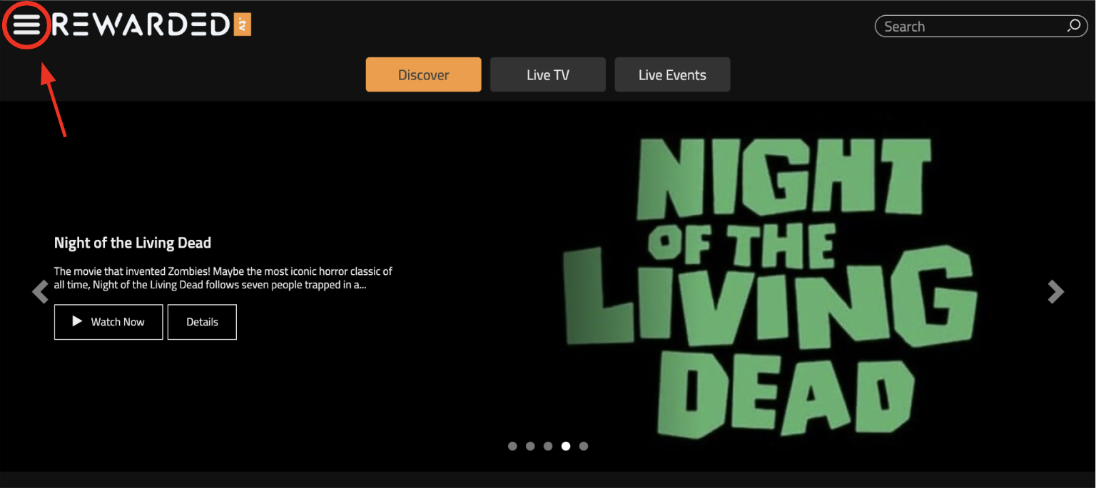
Then click on the ‘My Rewards 🚀’ section in the drop-down menu.
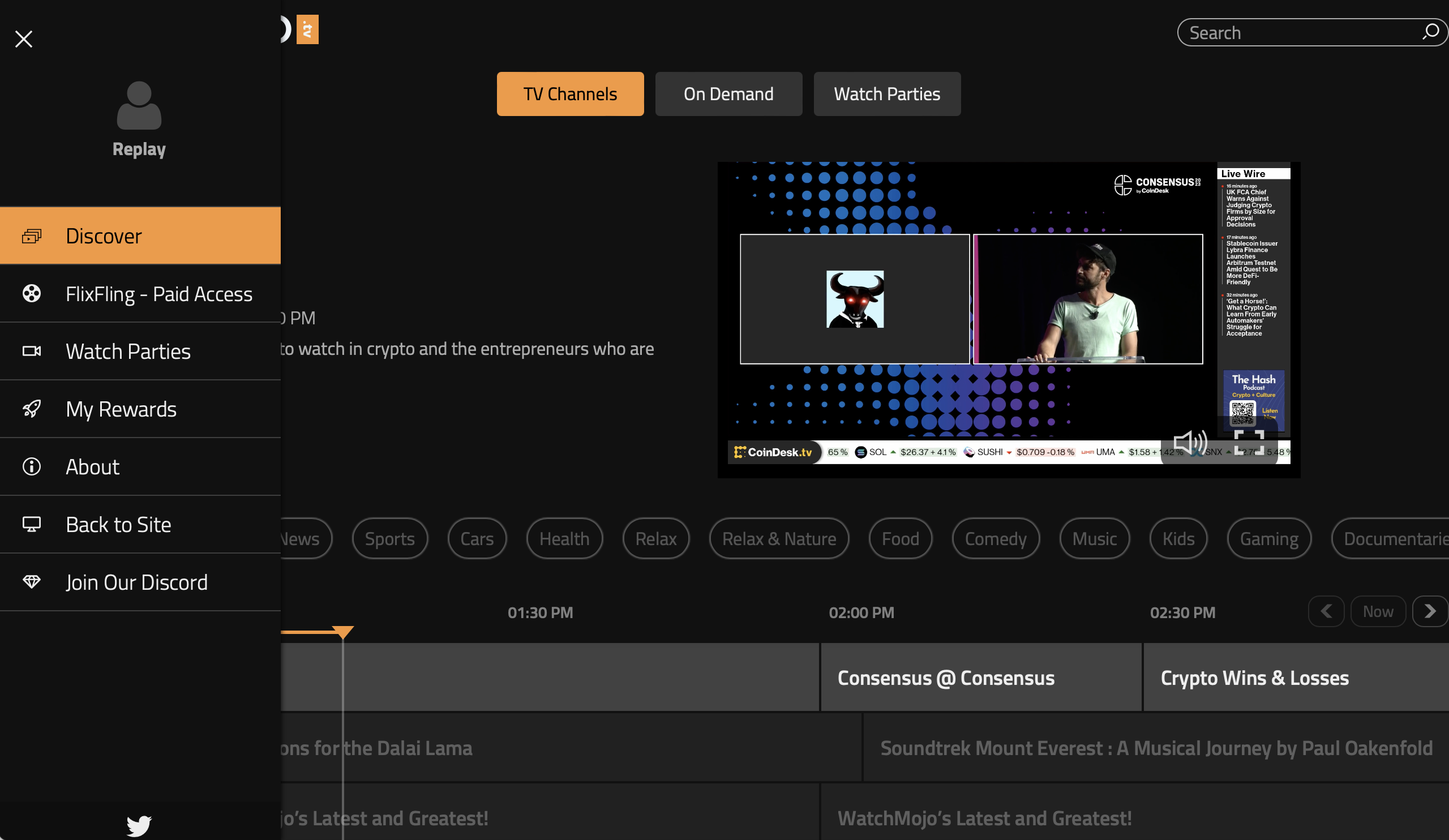
This will send you to the Replay Rewards Dashboard. Input the same you used to register on Rewarded.tv into the email field and click the ‘login’ button.
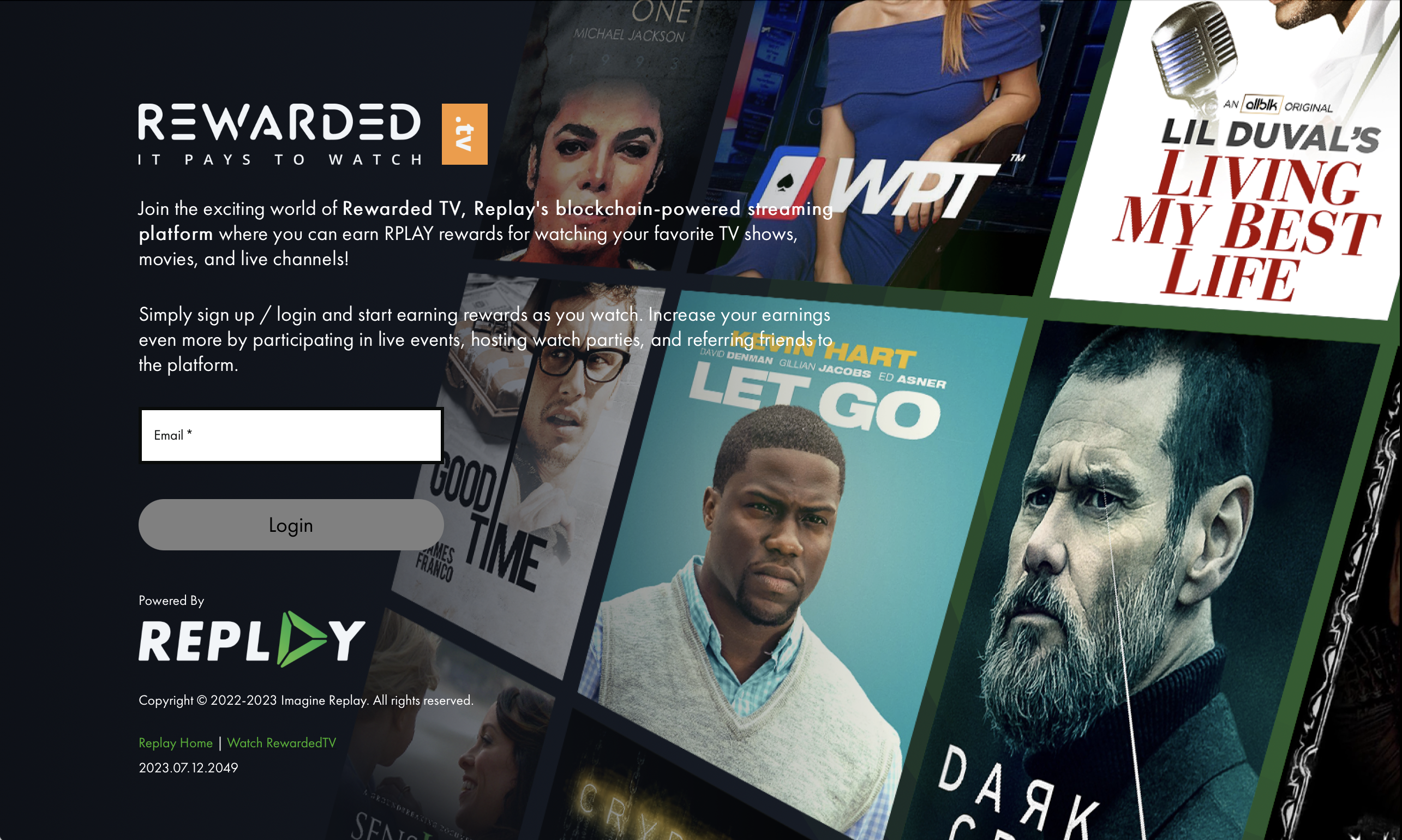
Once clicked, you will be asked to confirm that you want us to send you a ‘Magic’ link to your email. Click the ‘Send Link’ button and complete the Captcha.
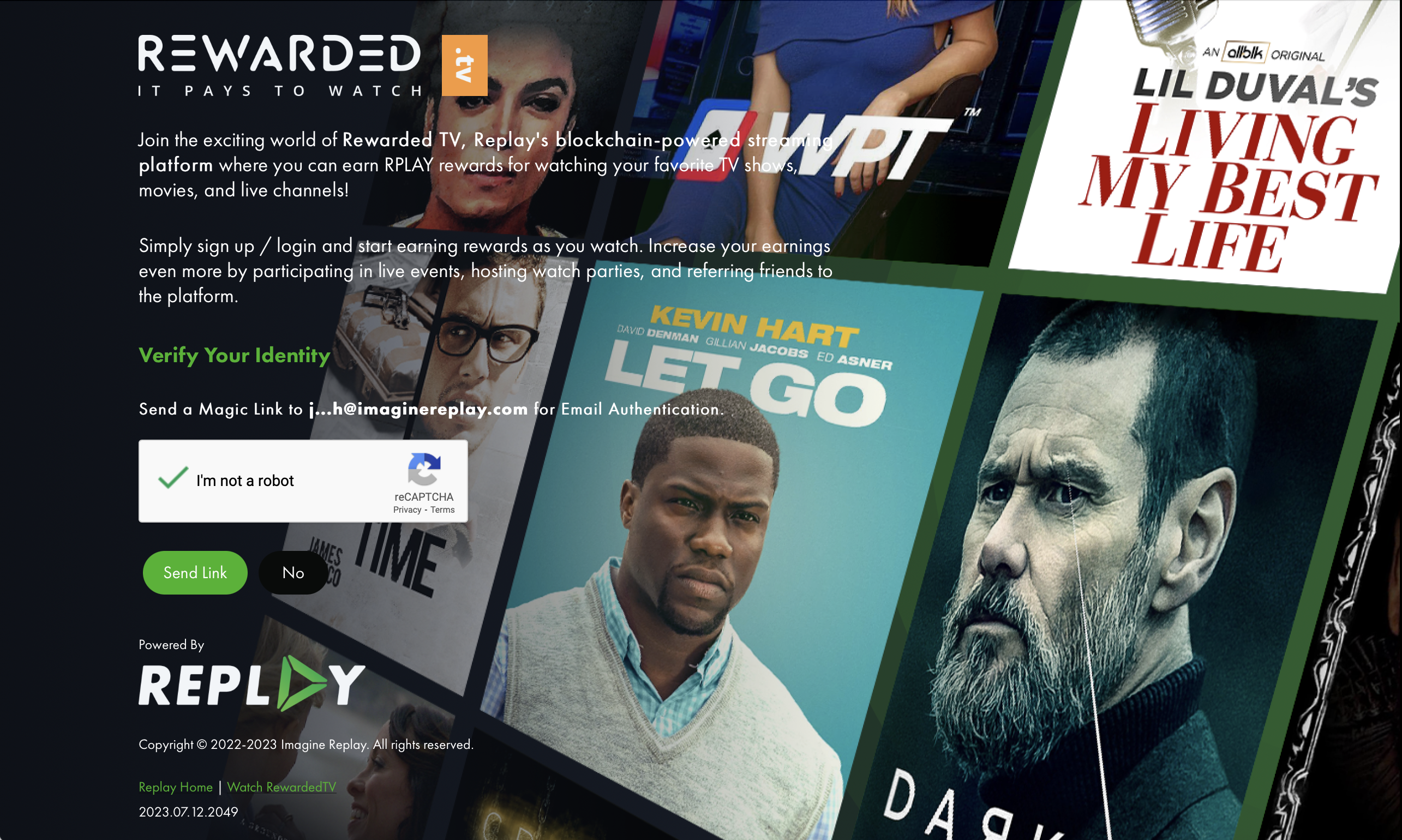
We will email you a ‘Magic’ link. When clicked, this will connect your Rewarded.tv account to the Replay Rewards Dashboard. Please do not forward this link as it is only intended for you.
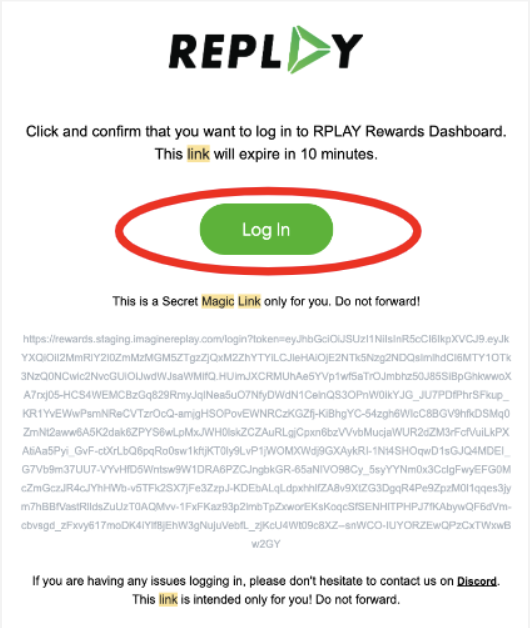
Once you click the ‘login’ button, you will be redirected to an updated Replay Rewards Dashboard showing your earnings. You should receive a sign-up bonus of RPLAY tokens. If this bonus doesn’t initially appear, please wait approximately 15 minutes and refresh.
STEP 3:
Go to Rewarded.tv and watch any Live or VOD content and earn rewards. It’s that simple! As a sign-up bonus, you will automatically receive RPLAY once you create an account.
Earn RPLAY rewards in beta while watching Rewarded.TV from web, iOS, Android, Fire TV or Roku.
Ensure that you sync your Rewarded.TV account with Replay Rewards Dashboard with the Magic Link (instructions above) via web to earn RPLAY. To earn rewards on iOS, Android, Fire TV and Roku, confirm you’ve logged-in using the same email address: once you have linked your account to Earn Replay Rewards, no need to sync again on additional devices to start earning.
To learn more about Replay and Rewarded.tv please visit our Whitepapers. If you have any other questions, feel free to contact us at [email protected].
Welcome to Replay!
Updated about 1 year ago
