Where to Buy Your First Replay Digital Collectible?
Getting your hands on a Replay Digital Collectible is easy! Some Replay Collectibles are available on third-party marketplaces (like some of our OG PlayTatos on ThetaDrop or Replay-Supported Digital Collectibles on OpenSea), but most are available right in Replay Dash!
Just head over to the Replay Marketplace by hitting 'Marketplace' under 'Collectibles' on Replay Dash! Replay Marketplace can host collectibles from a variety of blockchains and marketplaces, including THETA, ETH, and MATIC.
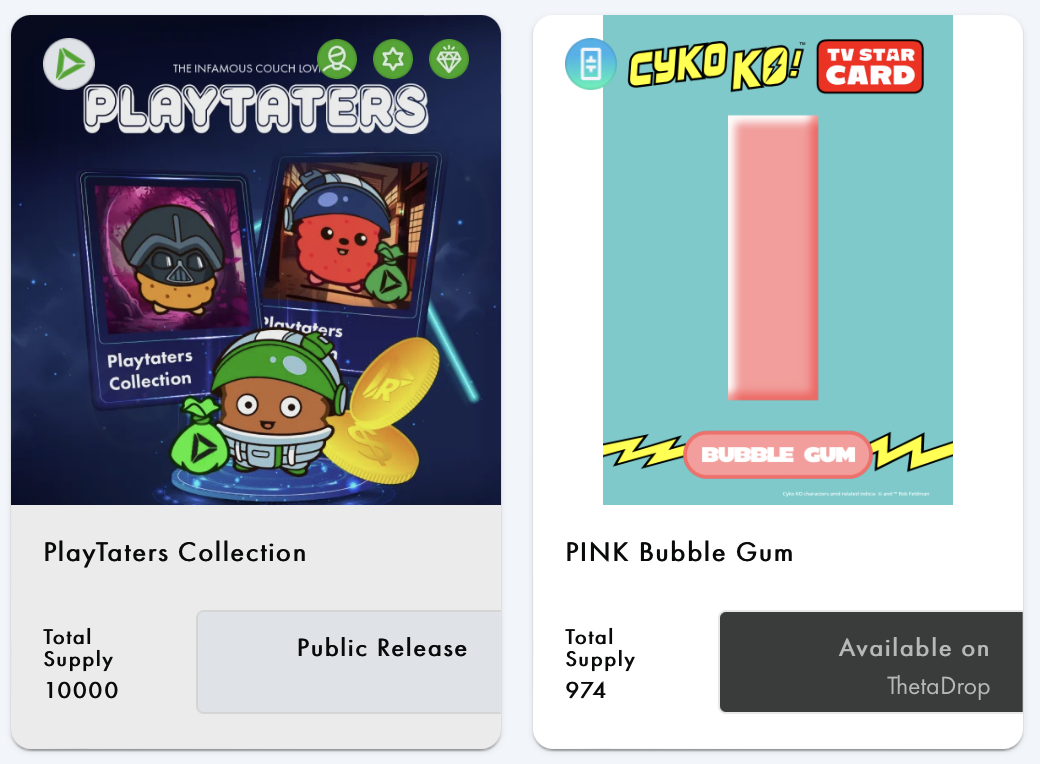
Hover over the leftmost corner to see which marketplace you can purchase the NFT from. Hover over the icons in the rightmost corner to see collectible unlocks like:
- PFP-enabled
- Unlocks private chat or governance rights
- Boosts RPLAY rewards on specific genres or playlists
Updated about 1 year ago
