Link A New Rewarded TV Account to An Existing Replay Account
Have you already created a Replay Account before you started watching on Rewarded.tv? Syncing your Replay Dash to a new Rewarded.tv account is easy:
STEP 1
Now that you have created a Replay account by verifying your email via Magic Link, you can go to Rewarded TV, create an account and watch to earn!
On Replay Dash, click the ‘Create a REWARDED TV Account’ link.
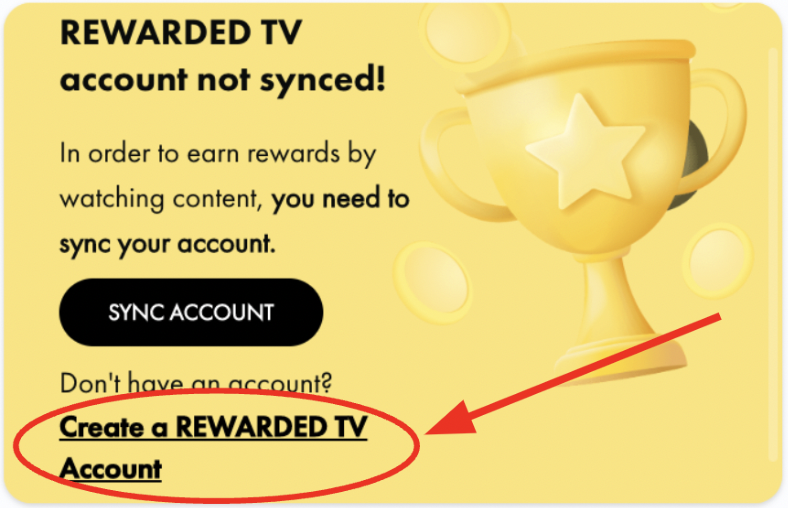
b) Make sure you create an account using the same email you used when creating a Replay account. If you happen to have an account already, click the hamburger in the top right.
After you have created an account, just make sure you are logged in on Rewarded TV and you will earn rewards on any content you watch! You can refer your friends, join watch parties or buy NFT’s to earn even more!
To learn more about Replay and Rewarded.tv please visit our Rewarded TV Lite Paper. If you have any other questions, feel free to contact us at [email protected]. For tips on troubleshooting please go to our Troubleshooting guide.
Ensure that you sync your Rewarded.TV account with Replay Rewards Dashboard using the Magic Link (instructions above) via web to earn RPLAY. To earn rewards on iOS, Android, Fire TV and Roku, confirm you’ve logged-in using the same email address: once you have linked your account to Earn Replay Rewards, no need to sync again on additional devices to start earning.
Updated about 1 year ago
