Referral Rewards on Replay
Here is a step-by-step guide on how to refer your friends and earn rewards.
STEP 1:
Log into your Replay dashboard and click the ‘Refer Friends, Earn RPLAY button in the upper righthand corner of your dashboard.
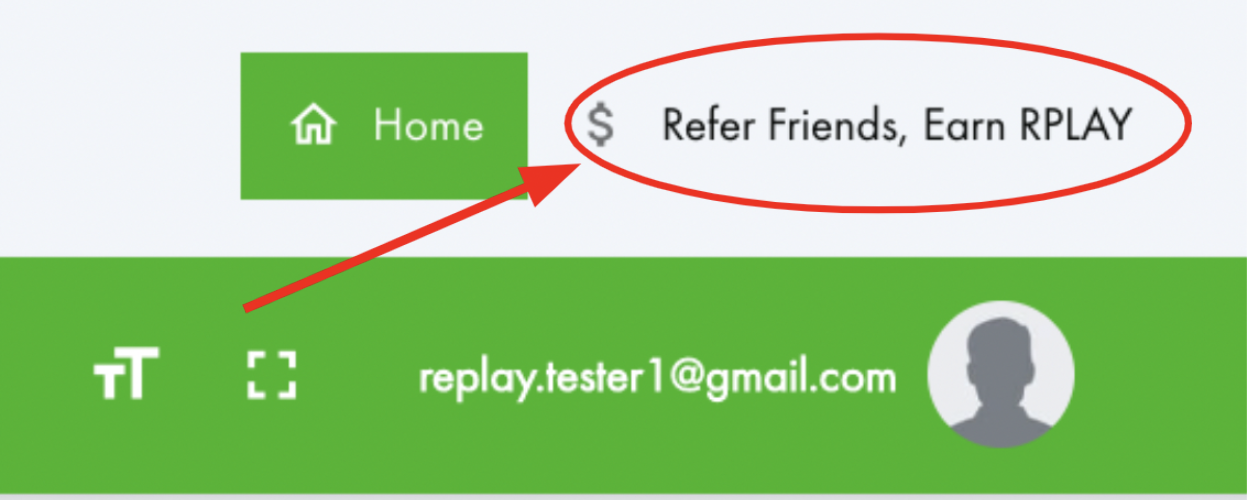
STEP 2:
You will be taken directly to the referral section of your profile page. Once there, click the ‘share button’ and your unique referral code will be copied. Then, all you have to do is paste the link into your email, text or DM’s to invite all your friends. You can invite as many friends as you want!
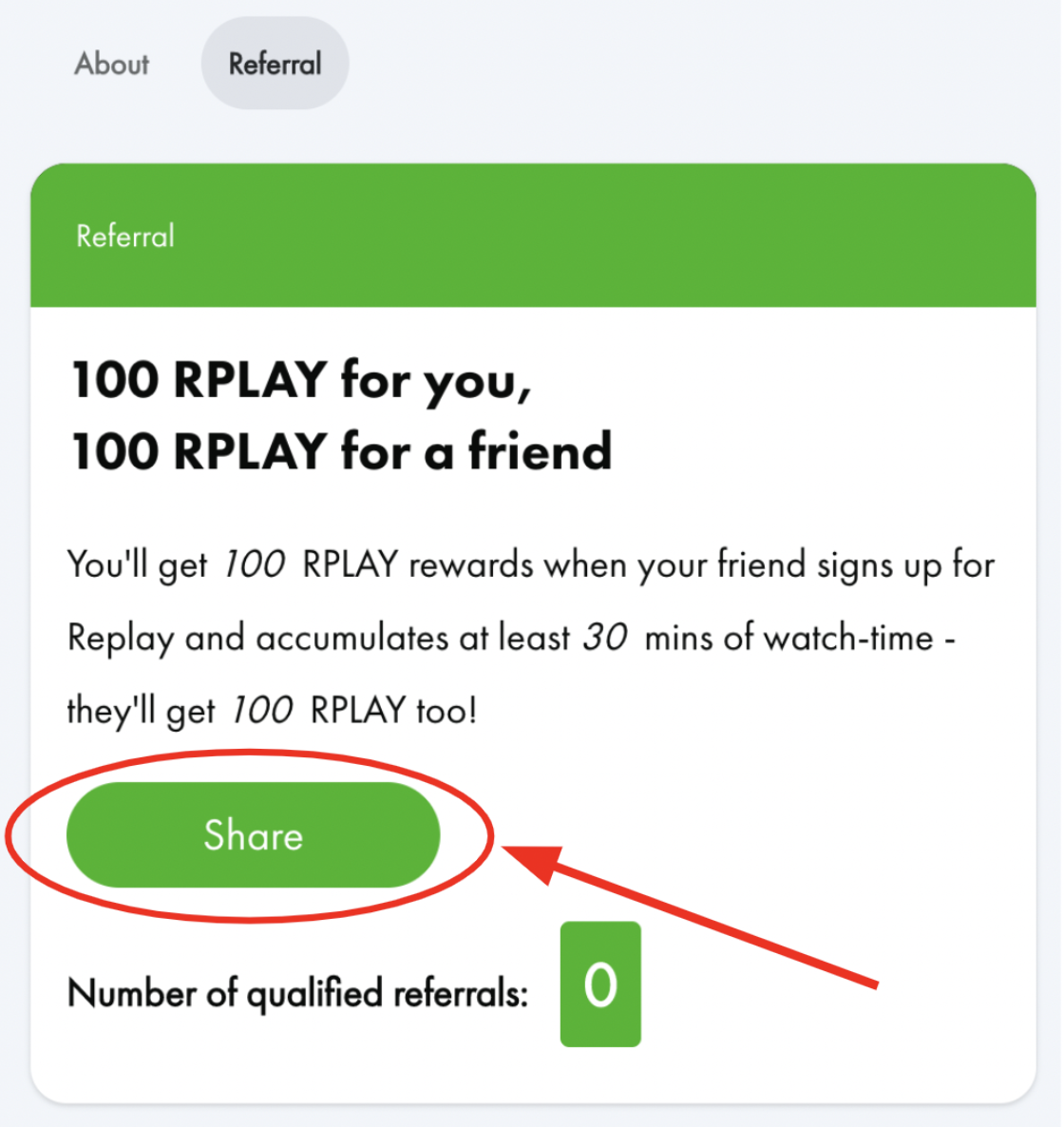
Below the referral section you will see how many referrals have signed up with your link. Please note, in order for both of you to gain rewards, the person who joins with your code must watch certain minutes of content (as defined on the dashboard) on Rewarded TV.
As a quick reminder, they must also sign up on Rewarded TV in order to claim their rewards. Here is our ‘How to’ that you can also send to your friends so they understand how to sync their Replay account to Rewarded TV. You may want to include that in any referral messages you send out.
STEP 3:
If you ever want to come back and get the link again, go to your profile page and click the ‘Referral’ section at the top.
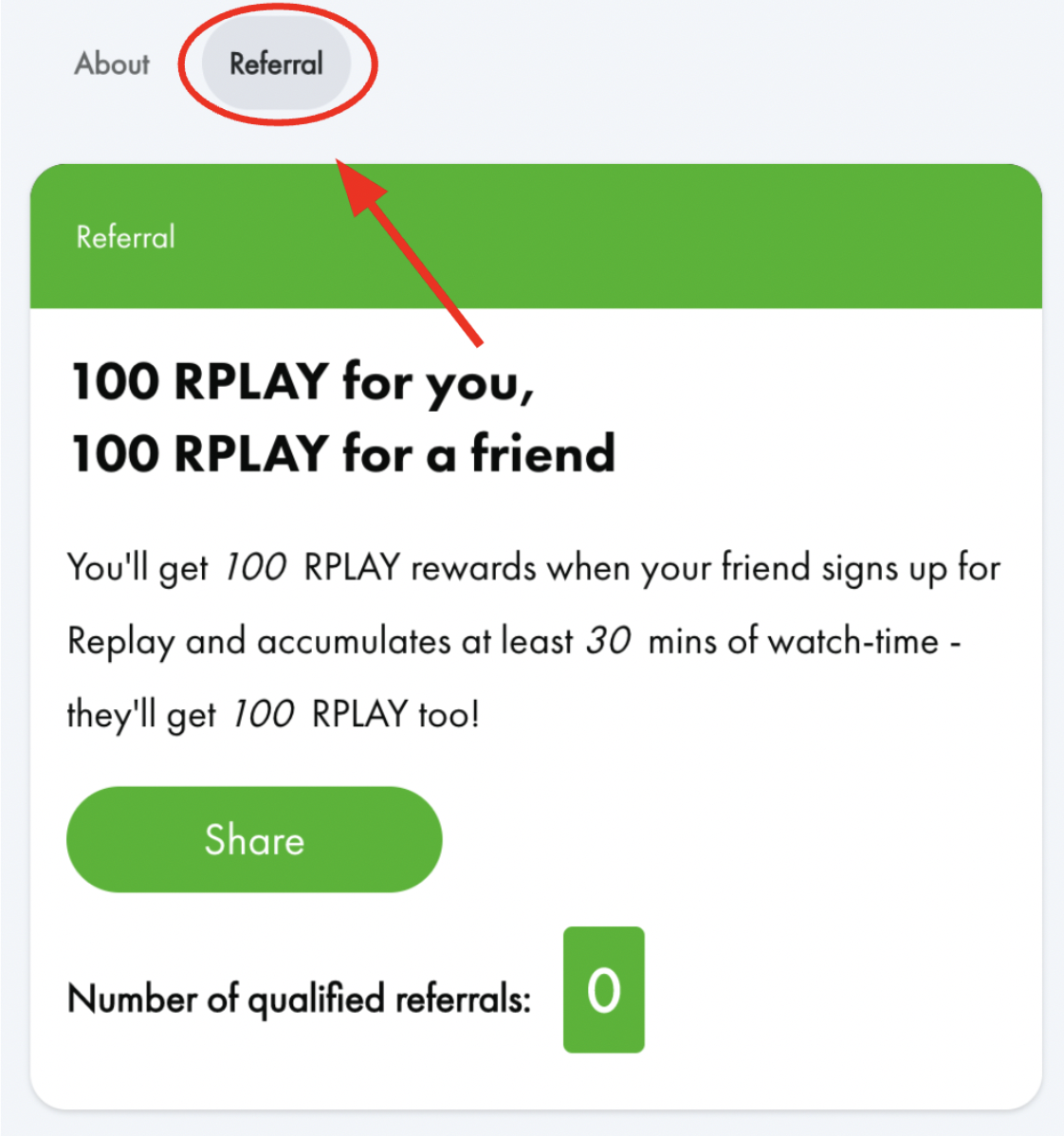
Come back to your dashboard and see how many referrals you have and how many RPLAY you have earned on the home page.
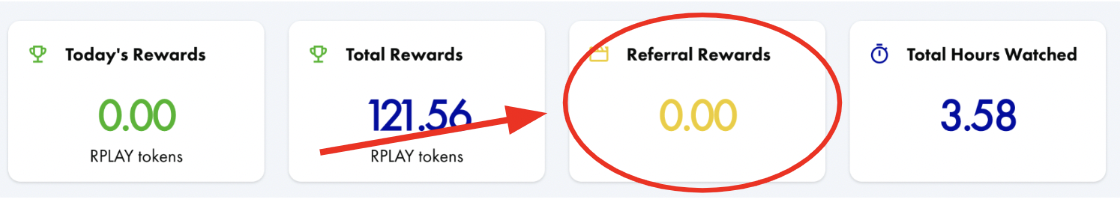
Updated about 1 year ago
