Withdraw Replay Digital Collectibles
Want to withdraw your Replay-minted Collectibles (like the PlayTaters Collection) to any wallet address of your choice?
To withdraw: first view your collectible details by clicking on your collectible.
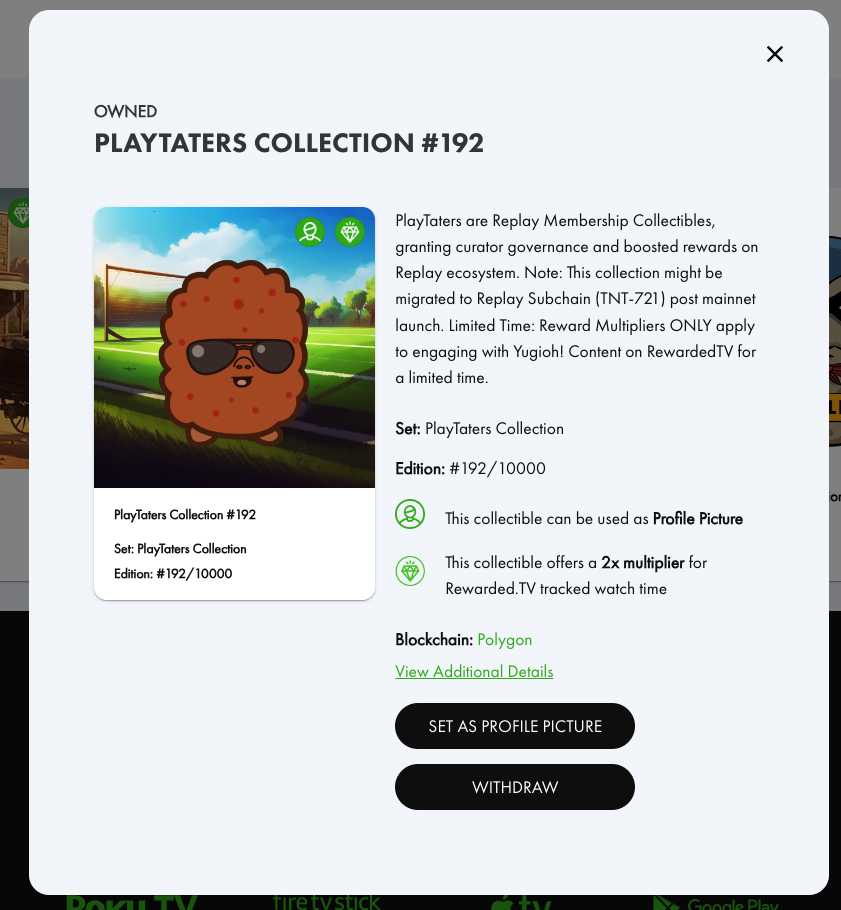
Then, just click on the ‘Withdraw’ button and specify a Wallet Address.
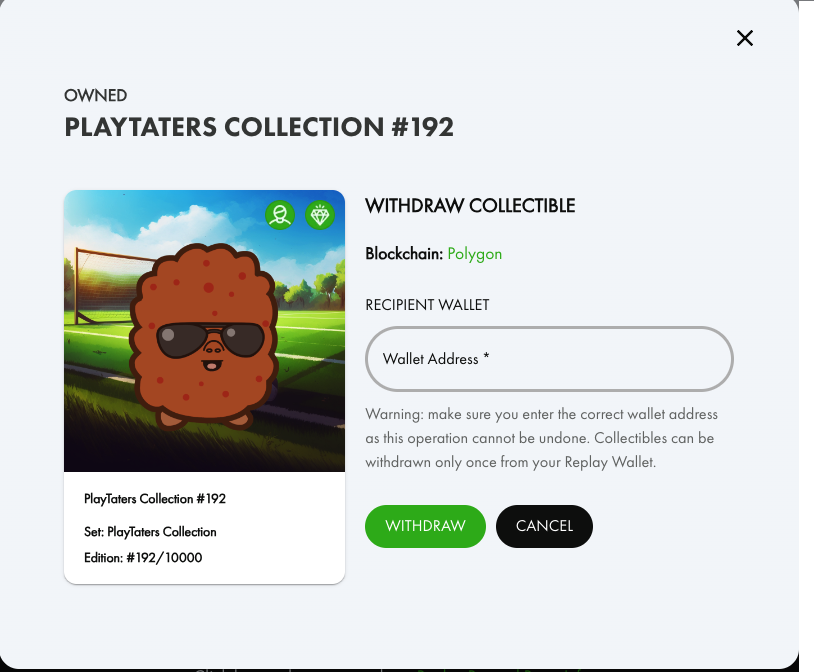
(note: Collectibles can only be withdrawn from your Replay account once - once you have withdrawn your Collectibles, it is in out of our hands and in the wallet you sent it to! If you withdraw to a wallet that is not connected to a Replay account, you will not see that Collectible in your 'Collectibles' page and that Collectible's abilities will not be activated on your account.)
See the status of your withdrawal from the menu bar by clicking on ‘More’ > ‘Transaction History’ > ‘Withdrawals’
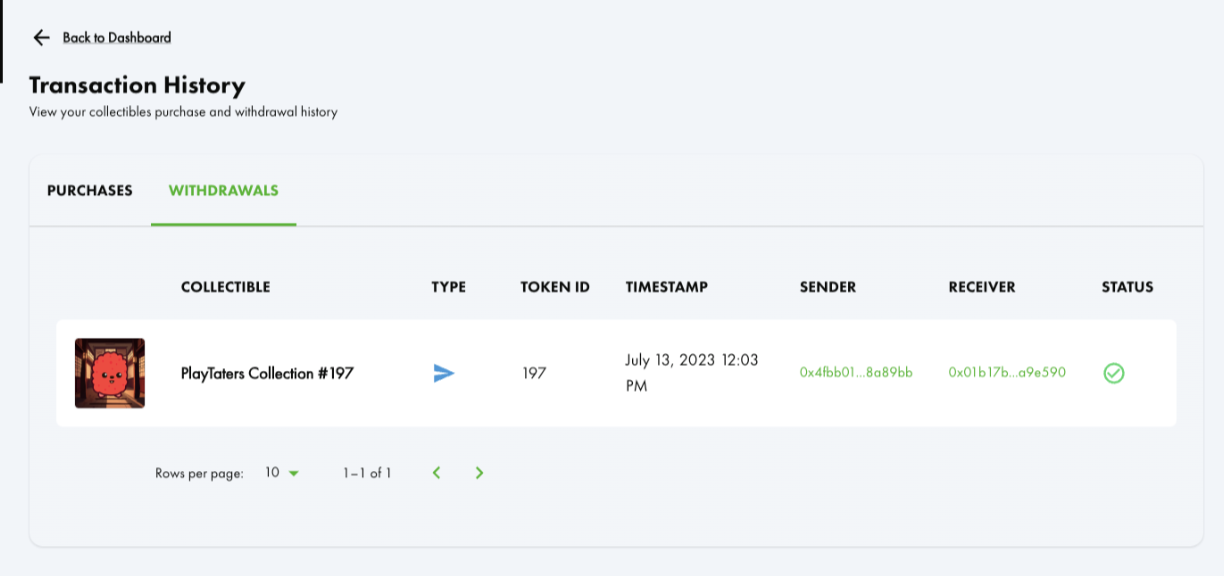
Make sure you enter the correct wallet address - PlayTaters are on Polygon blockchain, so please ensure you are selecting the correct Polygon wallet address accordingly!
Updated about 1 year ago
