How to Connect your Theta Wallet to Unstoppable Domains
Want to update your Theta wallet or any wallet address to be more user friendly? Unstoppable Domains’ goal is to be your premier Web3 domain and digital identity partner. They’re building for the long term, and they approach partnerships the same way as Replay. It’s easy to get started and if you sign up for a domain you’ll earn an Unstoppable Domain badge on your Replay dashboard.
Just follow the steps below to sign up for your own Unstoppable Domain!
- Click the Unstoppable Domains logo in the upper right corner. This will take you to the Unstoppable Domains website.
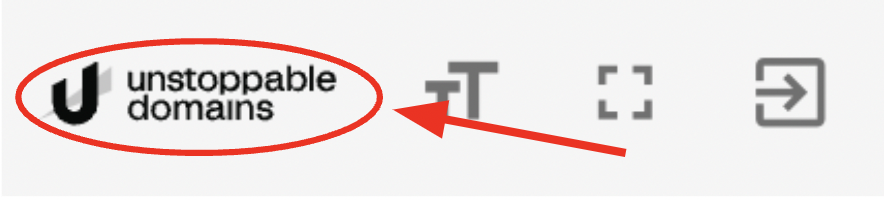
- Search the name you’d like to have as your wallet name. You can use this name to receive payment to any wallet type.
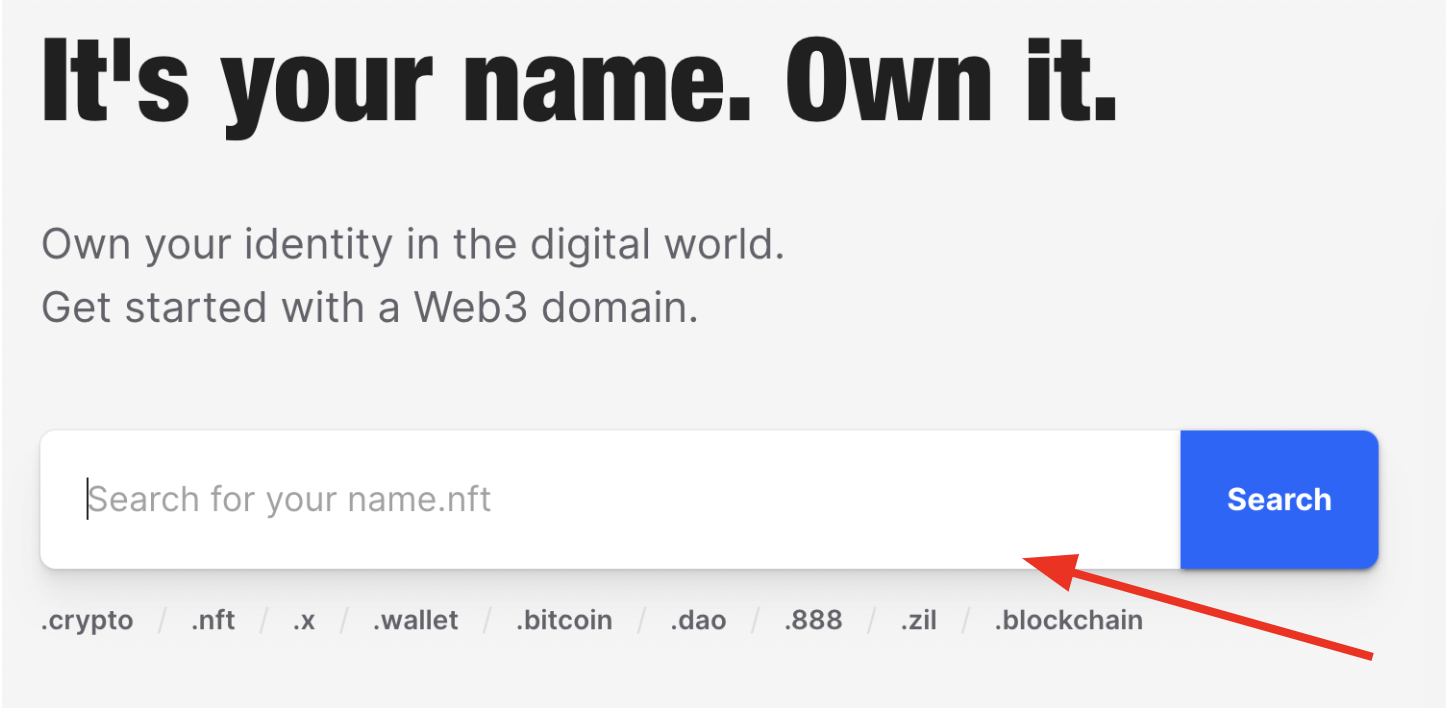
-
Purchase the name by clicking the ‘Add to Cart’ button then the “Continue to Payment” button. Ensure your zip code is correct then authorize your wallet. Please note, you must have a wallet to utilize this service.
-
Once you’ve purchased the name you’d like, go to the account section in the top right, go to My Domains and select Manage. And select the ‘Crypto’ from the left nav.
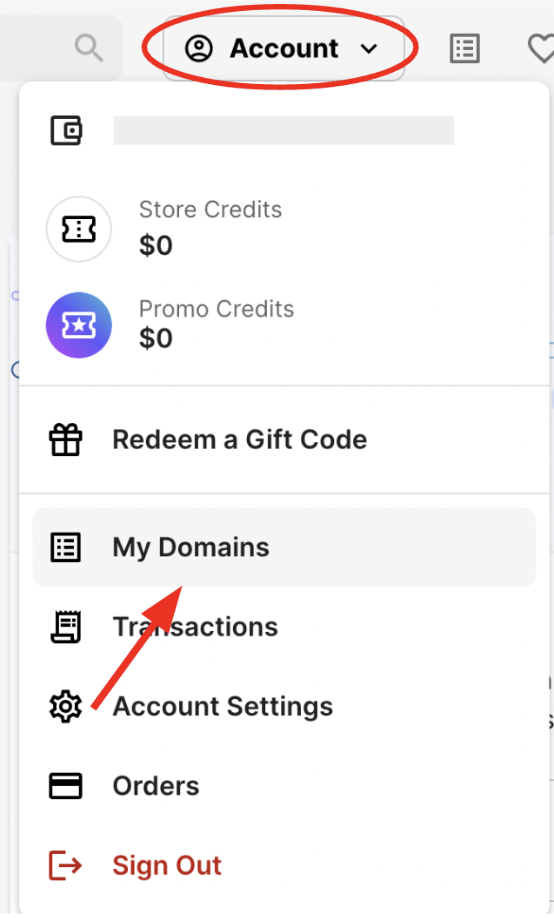
- If your name isn’t minted, please click the ‘Free Mint’ button.
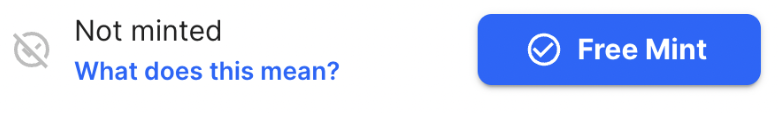
- Select the wallet you want connected and confirm. This step ensures that your wallet is connected to the domain name you purchased. Then Mint the domain on the Polygon chain by clicking ‘Continue’
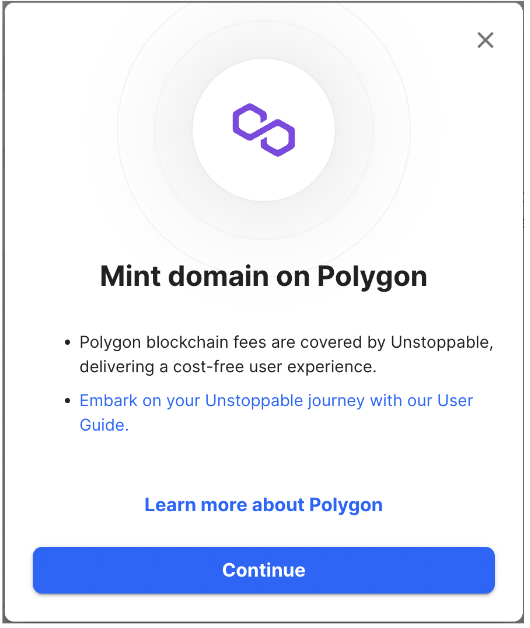
-
Once you confirm, the minting process may take up to 5 minutes or longer - depending on the Polygon chain. Feel free to check back in later as this is a one time thing.
-
After your name has been minted, go back to the Account drop down and select ‘My Domains’ then click ‘Manage’ on the Domain you just purchased.
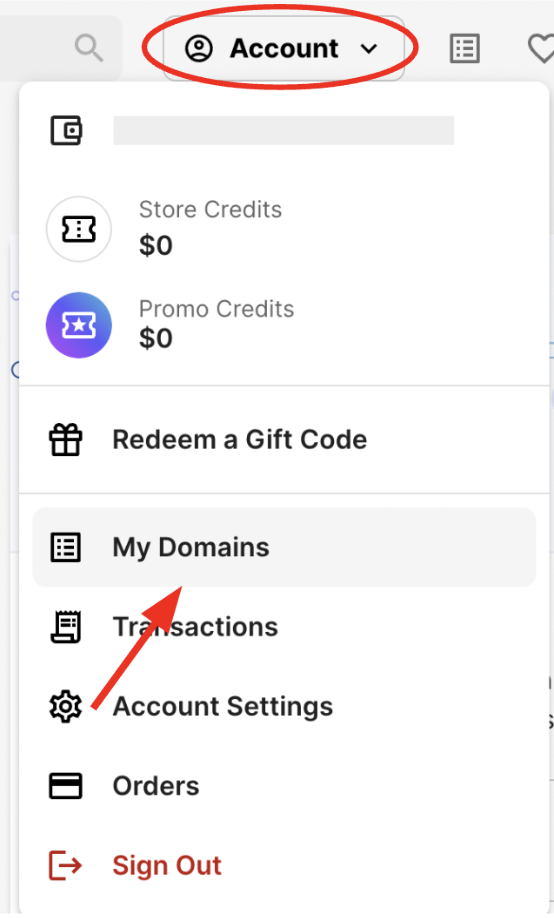
- Select ‘Crypto’ from the left navigation
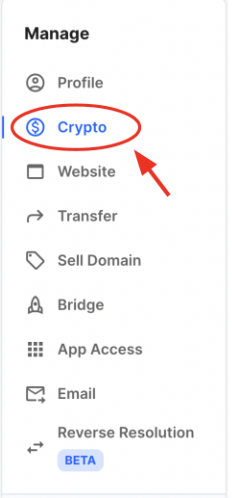
- Select 'Add Currency' at the bottom.
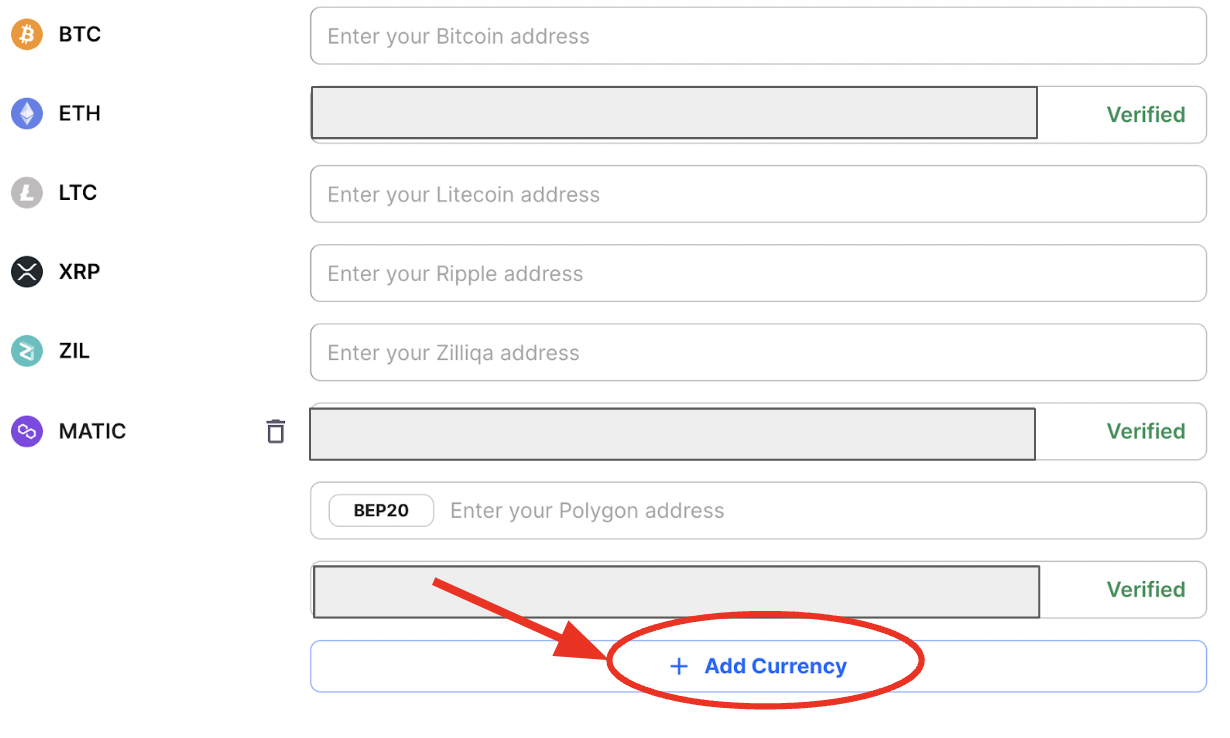
- When the pop up appears, search for Theta and select it from the list.
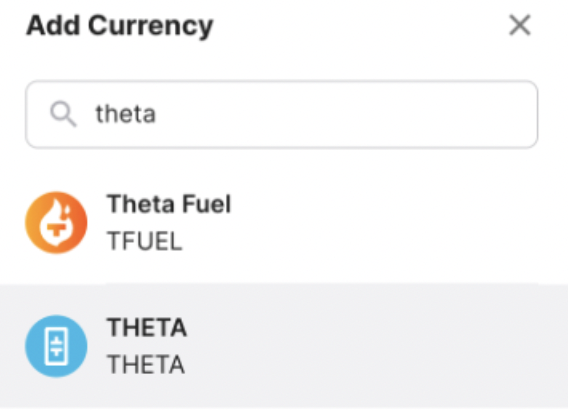
- Once you select it, Theta will appear in the list of Crypto wallets. In a separate browser, go to your Replay dashboard and copy the Theta wallet address from the Replay Dashboard.
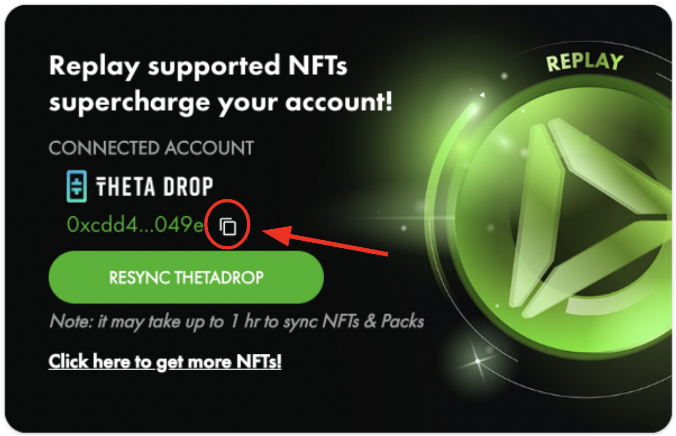
- Go to Unstoppable Domains and paste your Theta wallet address into the Theta field. Once confirmed, your account will be synced.
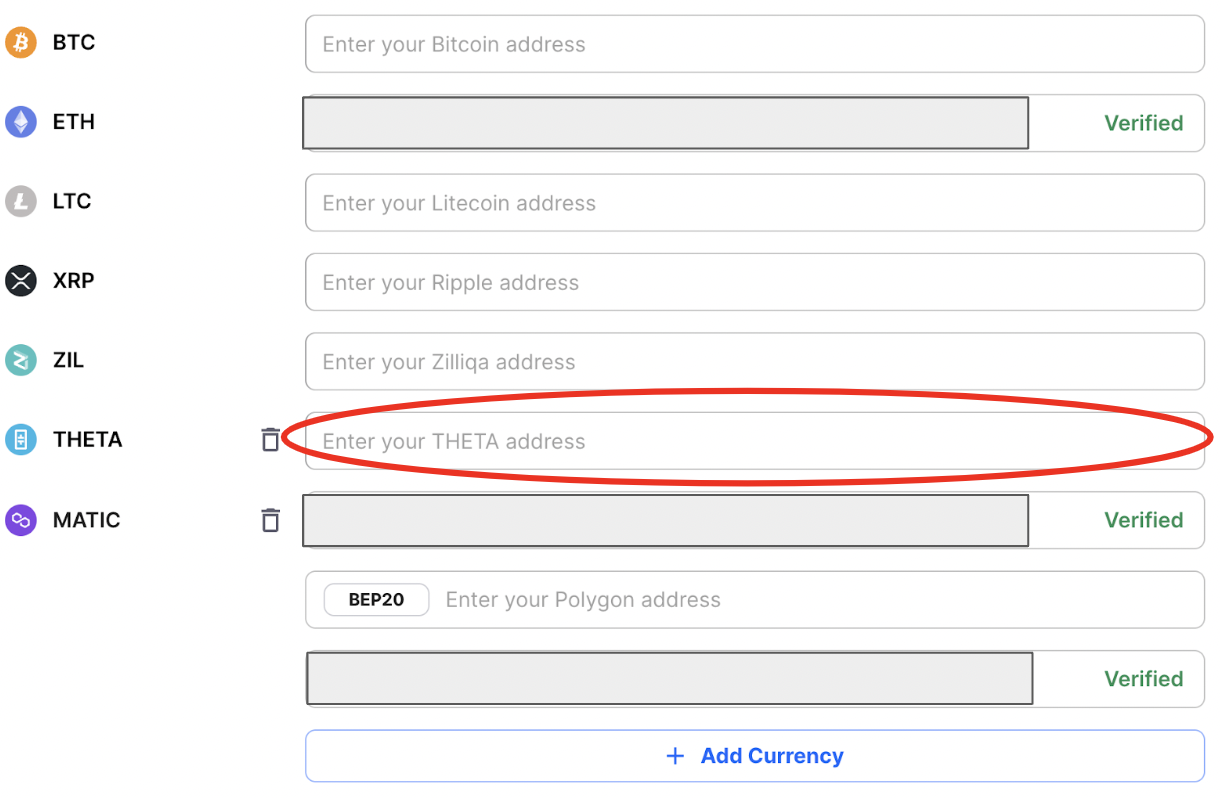
Updated 10 months ago
